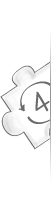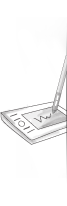4sync.com - online syncing tool
Log In
Sign Up
Help
- How can I sync my files between my Android phone and computer?
- How to log in 4Sync for Android?
- How to upload files to 4Sync via 4Sync for Android?
- How to turn on/off automatic camera upload in 4Sync for Android?
- How to download a file/folder via 4Sync for Android?
- What is "Feed"?
- How to browse "Feed"?
- How to share files via 4Sync for Android?
- How to share folders via 4Sync for Android?
- How to stream audio files in 4Sync for Android?
- How to manage files in the Trash Bin?
- How to turn on pattern security lock?
- How to log out?
How can I sync my files between my Android and my computer?
File synchronization will be really simple if you install 4Sync on your devices. Looking just alike with any other folder of your phone, PC, or laptop, the created easy-to-use 4Sync folder enables you to sync any needed file in a few clicks. Each file that you store in 4Sync folder will automatically be saved on all other computers of yours.
How to log in 4Sync for Android?
- Tap the 4Sync for Android icon.
- Tap "Log in".
- Enter the e-mail, associated with your 4Sync account.
- Enter your account password.
- Tap "Log in".
How to upload files to 4Sync via 4Sync for Android?
- Tap the floating "+" button.
- Select the file you wish to upload.
- Tap the file.
How to turn on/off automatic camera upload in 4Sync for Android?
- Tap the "Account & Settings" menu tab.
- Tap "Change Settings".
- Turn on/Turn off camera upload.
How to download a file/folder via 4Sync for Android?
- Tap the ⚬⚬⚬ icon right to the file/folder you wish to download.
- Tap "Download".
What is "Feed"?
"Feed" is a menu tab in 4Sync for Android, where you can track all past and ongoing in-app activities.
How to browse "Feed"?
Please tap the "Feed" menu tab to browse notifications and in-app activities.
How to share files via 4Sync for Android?
- Tap the ⚬⚬⚬ icon right to the file.
- Tap "Share".
- Select the sharing option and take further actions, accordingly.
How to share folders via 4Sync for Android?
- Tap the ⚬⚬⚬ icon right to the folder.
- Tap "Share".
- Select the folder type (public or private).
- Tap "Share link" to share the folder link via a particular media channel.
- Tap "Invite people", enter your friend's e-mail and define their access permission to the folder (can view/can upload & edit).
How to stream audio files in 4Sync for Android?
Please tap the audio file to start streaming it directly in your 4Sync for Android app.
How to manage files in the Trash Bin?
- Tap the "Account & Settings" menu tab.
- Tap "View Trash Bin".
- Tap ⚬⚬⚬ and either restore, or delete a particular file forever.
How to turn on pattern security lock?
- Tap the "Account & Settings" menu tab.
- Tap "Change Settings".
- Turn on Pattern security lock.
- Draw your security pattern.
- Draw the pattern again to confirm.
How to log out?
- Tap the "Account & Settings" menu tab.
- Tap "Log out" at the bottom of your screen.